
- Details
- Written by Super User
- Category: Latest
- Published: 11 December 2007
- Hits: 11739
- Download the installation package from our download section.
- Once the download is complete go to the backend of Joomla.
- Navigate through your menu system to Extensions/Extensions Manager.
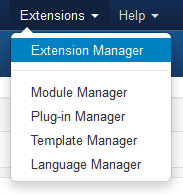
- Once at the installation screen click the browse button and navigate to where you downloaded the template file.
- Once you have the file selected click 'Upload File and Install'
- Navigate through your menu system to Extensions/Template Manager.
- Find the radio button next to the newly installed template.
- Click on the Default button at the top right of the screen and you're done!
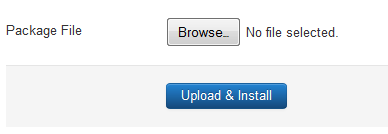
The template is now installed, now let's set it as the default template:
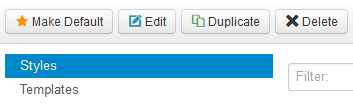
Our Location

| Our Shop Address: 11 Commerce Rd. Unit D2 Rockland, MA. 02370 |
Shop Hours: By Appointment Only |
| Our Mailing Address: 319 Centre Ave #206 Rockland, MA. 02370 |
Bussiness Hours: Mon - Fri 9:00 am - 5:00 pm Sat 9:00 am - 1:00 pm Sunday - Closed |
Service Areas
Hingham Duxbury
Norwell Hanover
Cohasset Scituate
*We also service Ft. Myers
and Naples in February-March
Satisfaction Guaranteed

Our number one goal is to make sure you are satisfied. If for some reason you are not, we will, with no hesitation, come back and try to fix any issues. We take great pride in our 5 star ratings and want you to feel like you received exceptional service every time!
Easy Online Billing
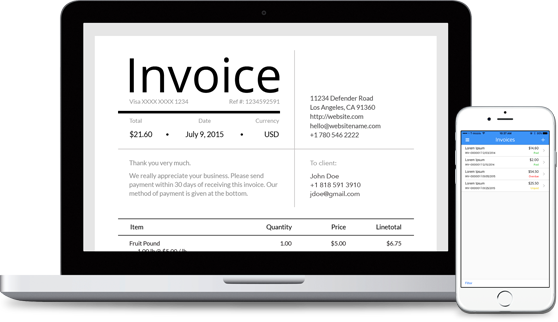
We Accept

![]()
